# Inserting Data into DebiAI
As a data visualization application, providing project data to DebiAI is a required step.
# Requirements
# A Running DebiAI Instance
You need a running DebiAI instance to insert your project data. (See Installation)
# Data Format Requirements
The data you want to analyze in DebiAI must follow a specific format.
CSV-like Format
If your data is structured in an array-like format, adding it to DebiAI is straightforward. DebiAI also supports different levels of nesting (see Unfolding Columns).
Supported Data Types
DebiAI supports the following data types:
num: numerical valuesstr: string valuesbool: boolean valuesarray: arrays of values (see Unfolding Columns)dict: dictionary objects (see Unfolding Columns)None: missing values
Dates are supported and should be provided as strings.
Handling Missing Values
Since version 0.29.0, DebiAI supports missing values (
None,NaN, ornull). Widgets that support missing values will display them asnull, and statistics about missing data will be available in the dashboard.Sample Size Limitations
Providing more than 2,000,000 samples is not recommended, as it may significantly increase processing time. We are actively working on improving this limitation.
# Methods for Inserting Data into DebiAI
The DebiAI's architecture supports two main ways to insert data:
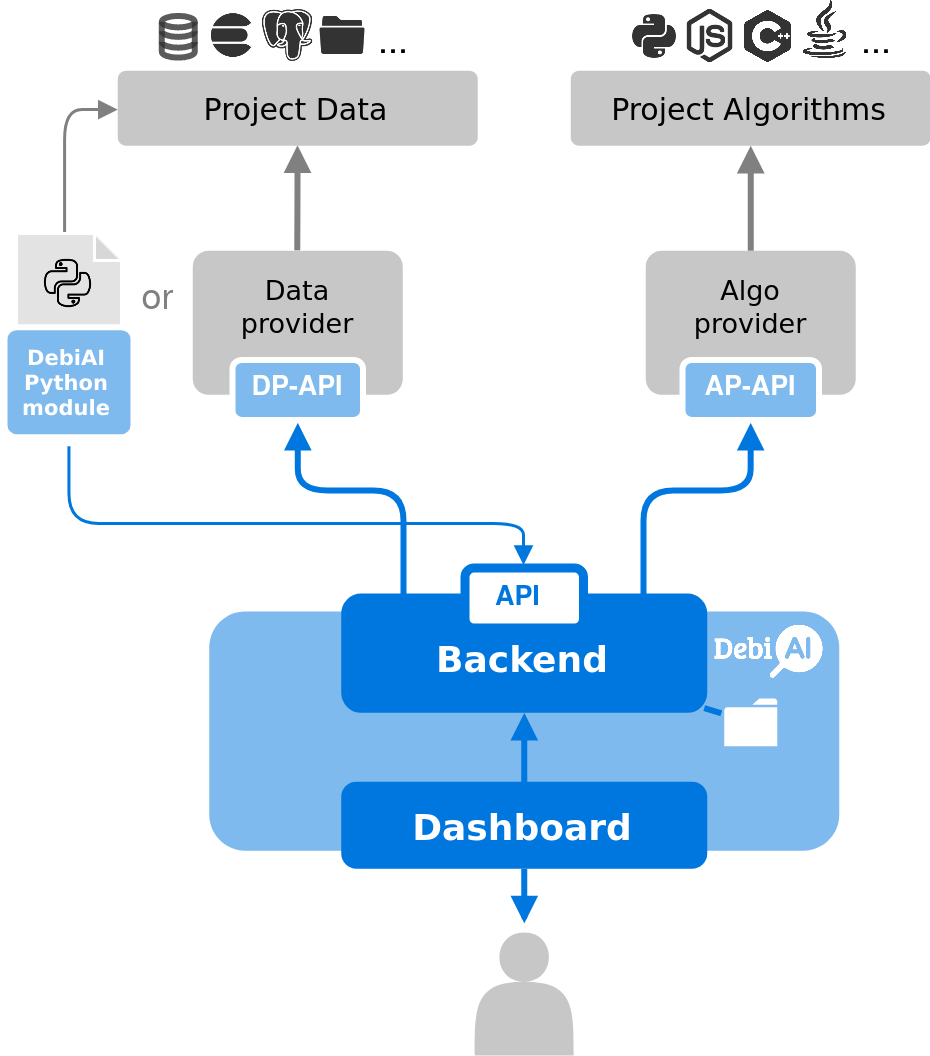
1. Data Providers
Make DebiAI directly access your project data
2. Python Module
Directly insert data from your Python workflow
# 1. Data Providers (Recommended)
A DebiAI Data Provider is a service that exposes your project data to DebiAI. This method allows DebiAI to directly retrieve metadata from your project, making data loading fast and customizable.
✅ Key benefits:
- No need to upload or duplicate data in DebiAI.
- Always up to date with the latest project data.
- Works with any files or databases used by your project.
⚠️ Limitations:
- Requires a custom implementation to expose your data.
To simplify implementation, you can use the DebiAI Data Provider Python module (opens new window).
# 2. Python Module
You can also insert data directly from your Python workflow using the DebiAI Python module (opens new window). This is useful for integrating new data or model results immediately after generation.
✅ Key benefits:
- Easier to implement.
⚠️ Limitations:
- Requires data duplication in DebiAI, increasing load time.
- Data updates must be done manually.
While easier to implement, this method is less efficient than using a Data Provider.
By following the recommended Data Provider approach, you ensure an optimized project data integration with DebiAI.


